This article should help with common questions regarding the PubHub. If using a laptop or computer, please use "Ctrl + F" to search within the article
If needing to sign into the PubHub, please use this link: https://www.stonegatepubpartners.co.uk/sign-in
Here are some training videos about PubHub: Pub Hub Training Videos
For Trade on Tap:
Do you need a visual guide to help get started on Trade on Tap? Use this link: bit.ly/ToTGuidE
This is a link to a YouTube Video demonstrating how easy Trade on Tap Online ordering is - Please use this link: bit.ly/TradeOnTap
_____________________________________________________ ______________________________________________
Q - How do I reset my PubHub password?
Please follow the steps below to reset your password and gain access to MyPub:-
Step 1 - Head to the Pub Hub login page and select 'Forgot password?'
Step 2 - Complete email address and select 'send reset password e-mail'

You will then see the message in blue 'The reset password e-mail was sent.
Step 3 - Open the email and click 'Go to My Pub'
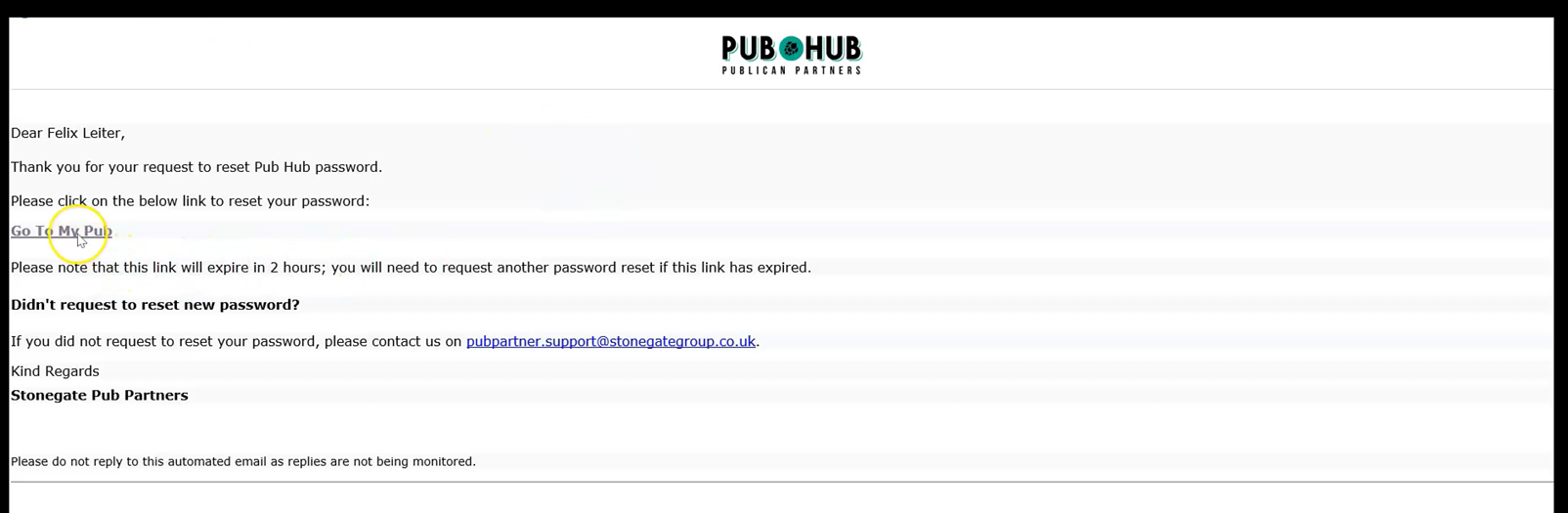
Step 4 - Enter new password and confirm it and then click 'create Password'

Step 5 - Login to The Pub Hub using the newly created password
Q - I am unable to access Pub Hub?
A - Clearing the web browsers cache and stored passwords has resolved the majority of access issues to Pub Hub.
Please can you try the below methods depending on your browswer before escalating you log in problems further:
Q - How do I find my invoices?
A - Once on the PubHub, click on "My Pub" to access the tools, and documents associated directly with your pub
Clicking on the invoices and documents link will take you through to a list of all your trade, rent and other invoices.
Q - How do I find my agreement type?
A - Once you log into Pub Hub and select my pub, you should be able to see the account summary link. Clicking on this link will take you through to a summary of your current agreement. If you want an explanation of what the agreement types mean then please see our agreement comparison.

Comments
0 comments
Article is closed for comments.